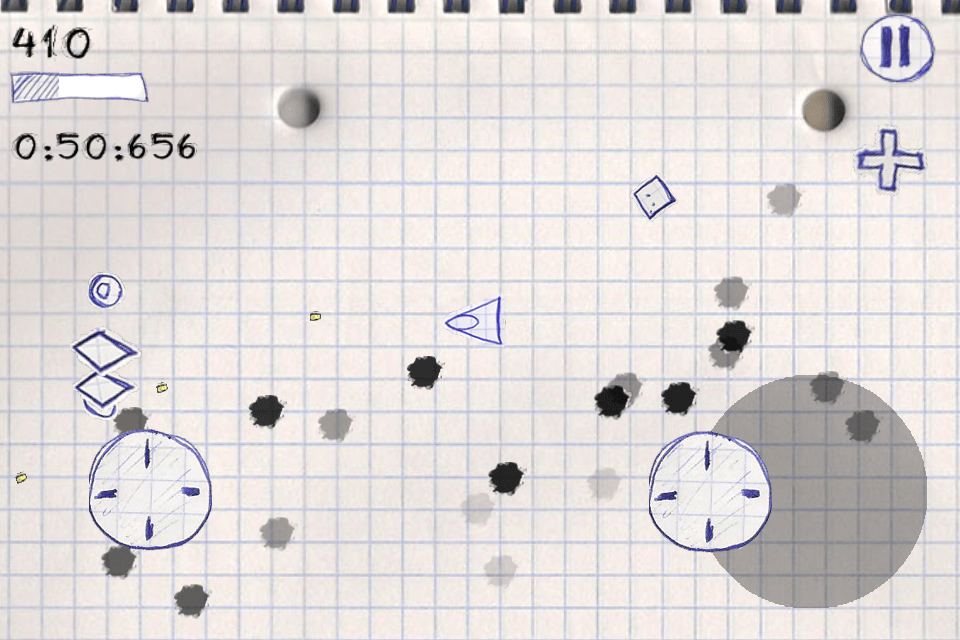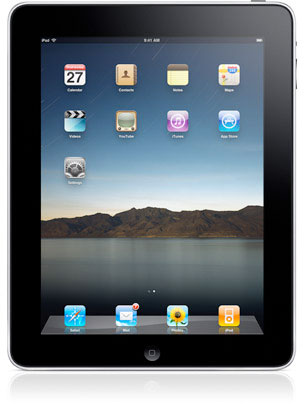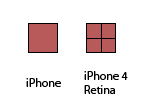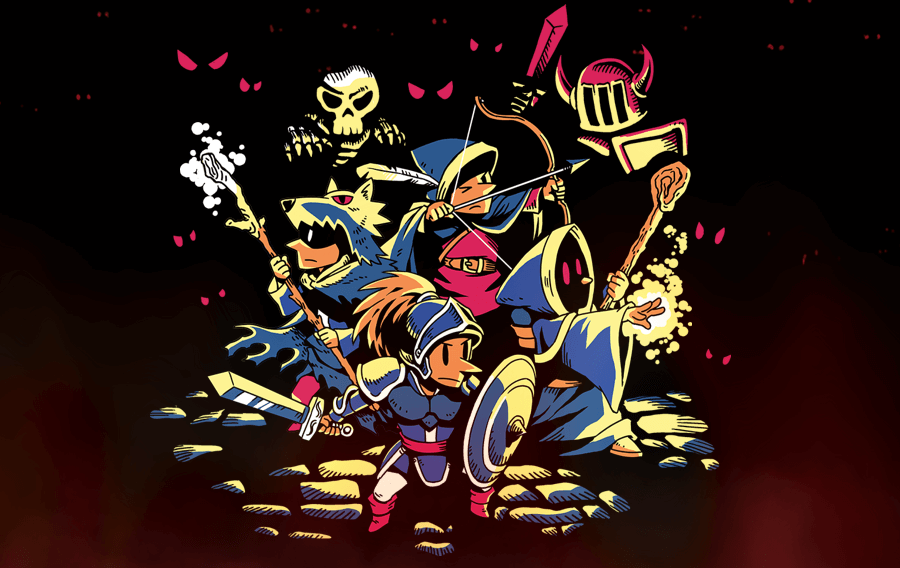
Quest of Dungeons turns 10 years old!
📝 It’s been 10 years It’s around 11 a.m. as start to type this. 10 years ago at this hour, I was at my day job, trying to focus and not be distracted by the fact that later that day, at around 18h, Quest of Dungeons was being released on Steam and iOS. For the first time, players around the world could try it. I was quite anxious about this; it had been a few years in the making, mostly nights and weekends. I had little idea of what to expect, but being on Steam was simultaneously exciting and terrifying. What if people hated it? ...