So I was watching Microsoft Mix10 and while talking about the new Windows Phone 7 Series, Scott Guthrie announced the availability of the Windows Phone Developer Tools CTP. What? But like now now?
I went to http://developer.windowsphone.com/ and XNA Creator’s Club and there it was. The packages contains:
- A CTP of the new Visual Studio 2010 Express for Windows Phone
- Tools and framework to develop Windows Phone applications and games with Silverlight
- A CTP of XNA Game Studio 4.0 that allows you to develop Windows Phone games with the XNA Framework
- A Windows Phone 7 Series emulator that can be used to deploy and debug Windows Phone applications and games
- Add-on to allow you to use the Visual Studio 2010 Ultimate Release Candidate to develop Windows Phone applications and games if you have it installed
Pretty good right? For those who have been living under a rock the XNA 4.0 brings another development platform, Windows Phone 7 series, which leaves us with XBOX360, PC and the new mobile.

XNA 4.0 CTP requires Visual Studio 2010, download RC here, and for now it only allows debugging on PC and Windows Phone by means of an emulator. No Xbox360 deployment for now so don’t go converting your games and engines for now.
Still this is a great way to test the new 4.0 features and Visual Studio which I honestly haven’t tried yet.
I started a new Windows Phone 4.0 project and decided to test the emulator, on the above video you can see the touch feature working, took me 4minutes to get that working. Very easy, can’t wait for XNA final version.
Some Images
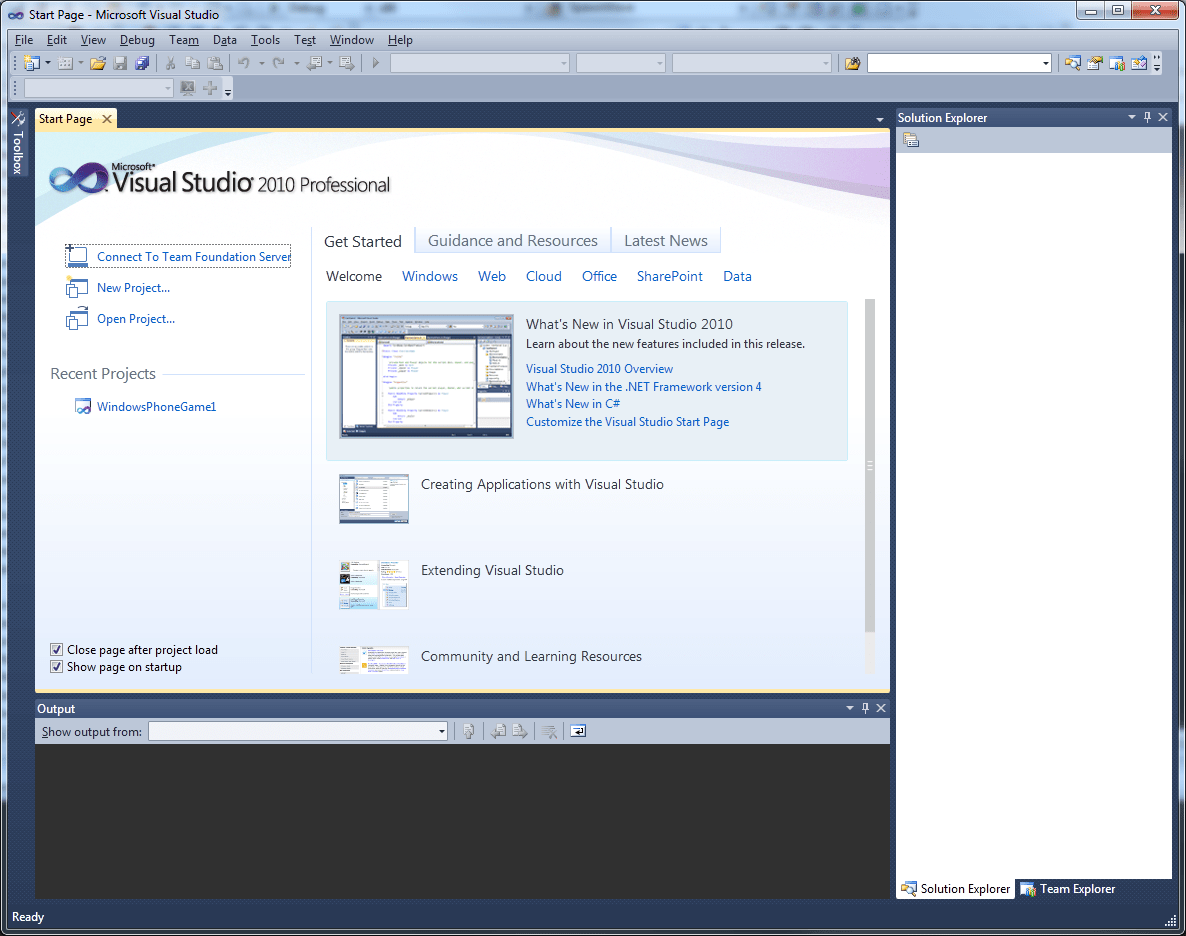
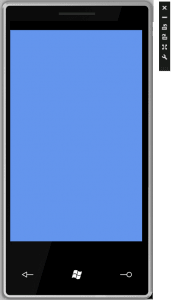
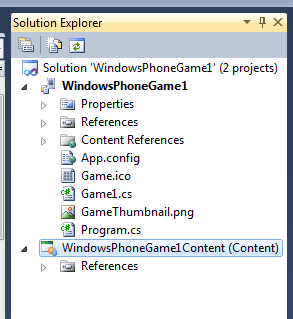
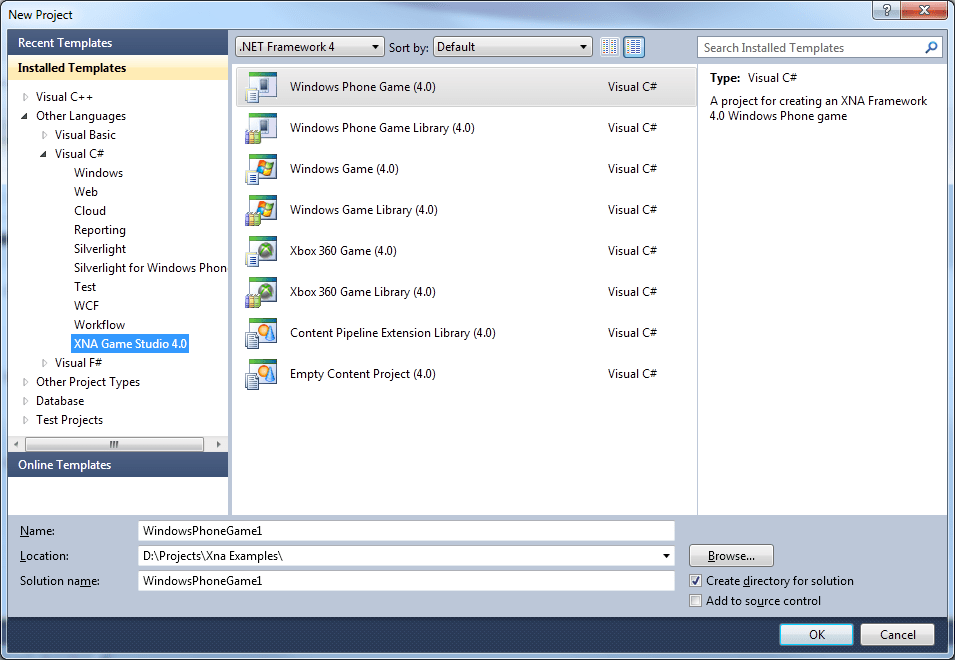

Notes for Game Studio developers (Shawn Hargreaves):
- Although this CTP includes Game Studio 4.0 assemblies for Windows as well as Windows Phone, it only supports the Reach profile. If you try to create a HiDef game, you will get an error saying your hardware does not support HiDef capabilities. Don’t worry, this doesn’t mean your GPU sucks, just that we don’t support HiDef in the CTP.
- The CTP does not support deployment to Xbox 360.
- The automatic scaling and rotation feature is not included in the CTP, so for now you must always choose 480×800 portrait resolution. If you want to make a landscape game, or render at some other resolution, the best way is to draw your scene into a rendertarget, then rotate or scale while copying it to the screen using SpriteBatch. This is not the best approach for performance or battery life on actual phone hardware, but don’t worry, you can take out the rendertarget code out once we release final bits that support the image scaler.
