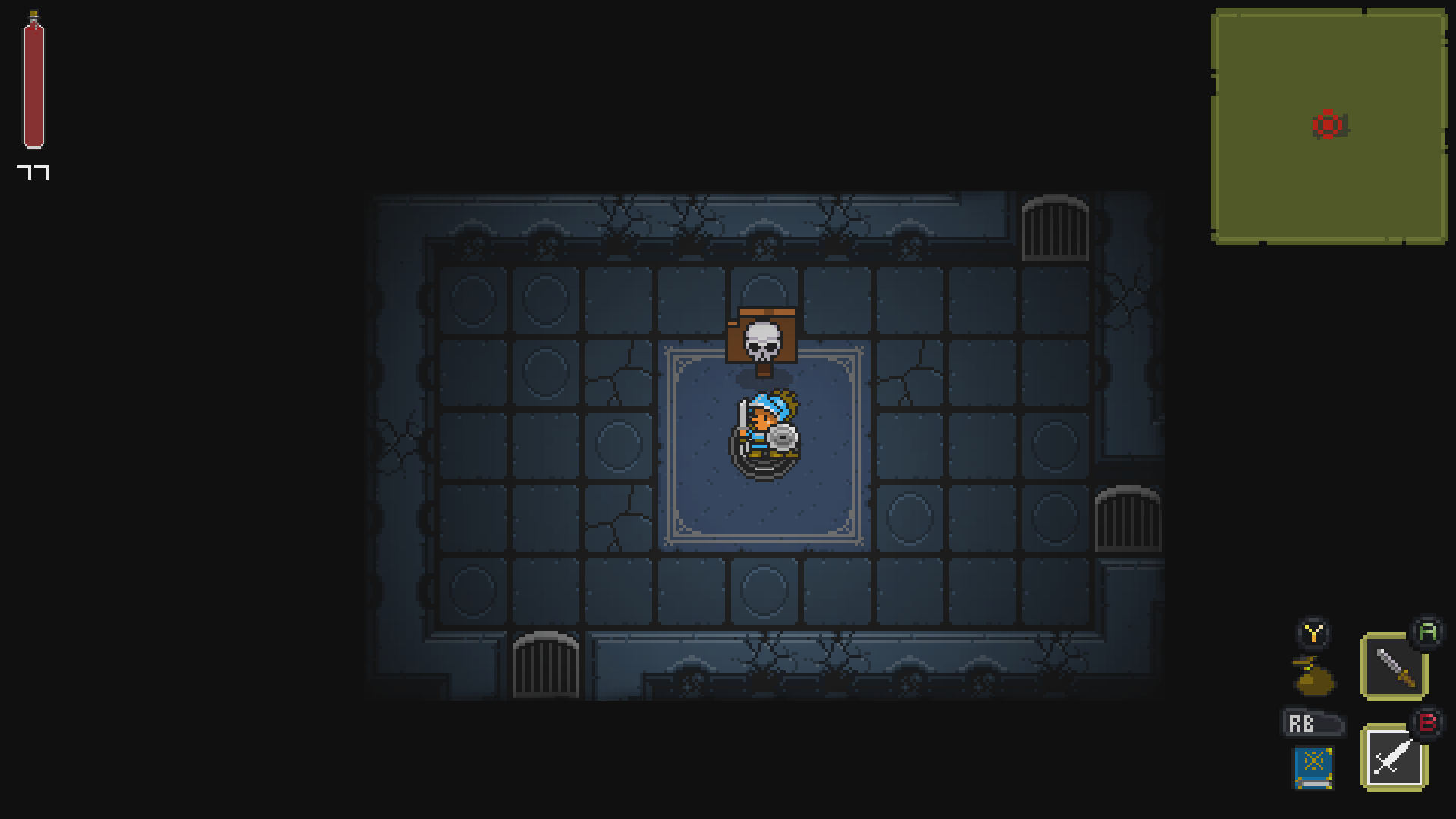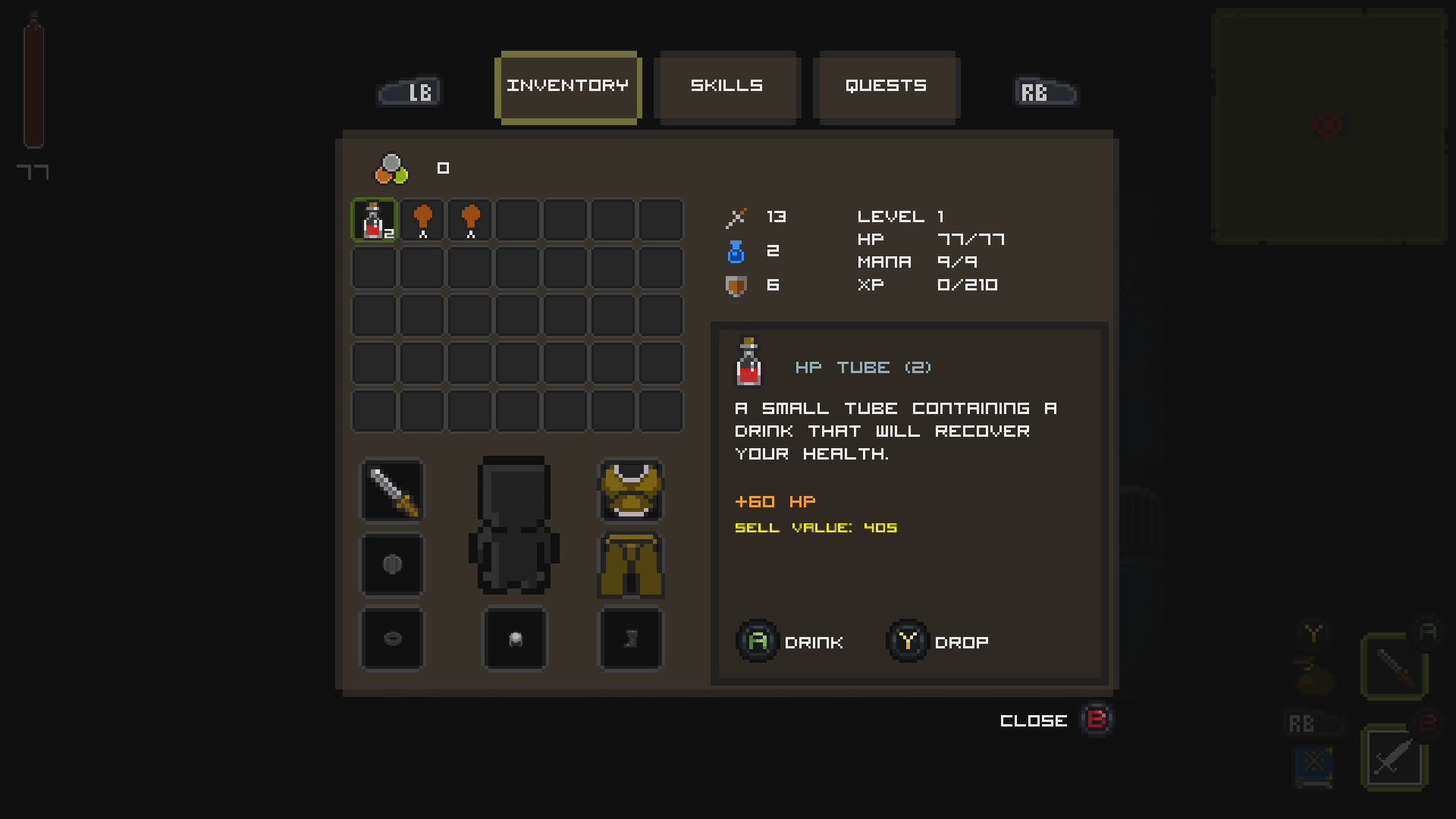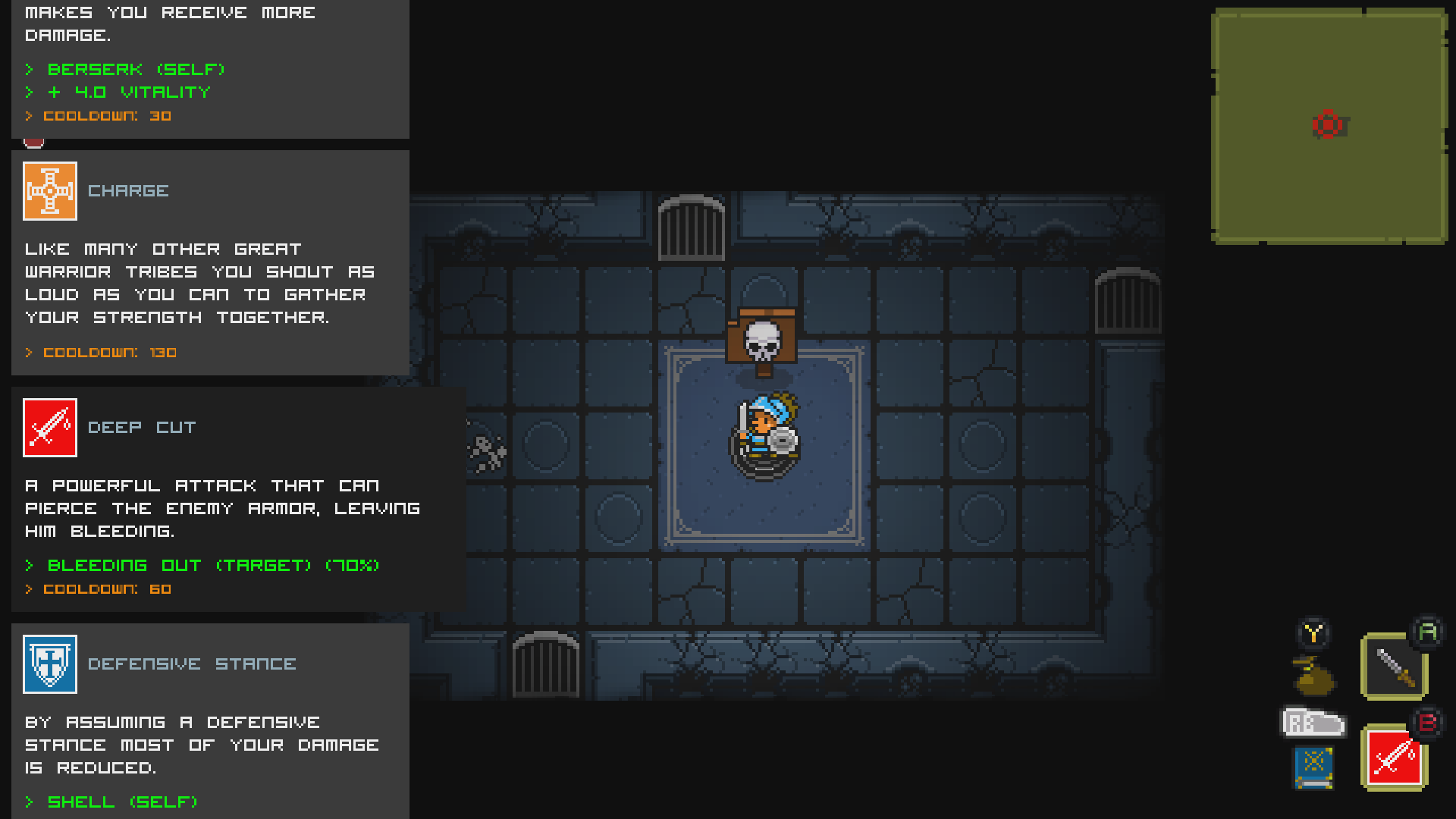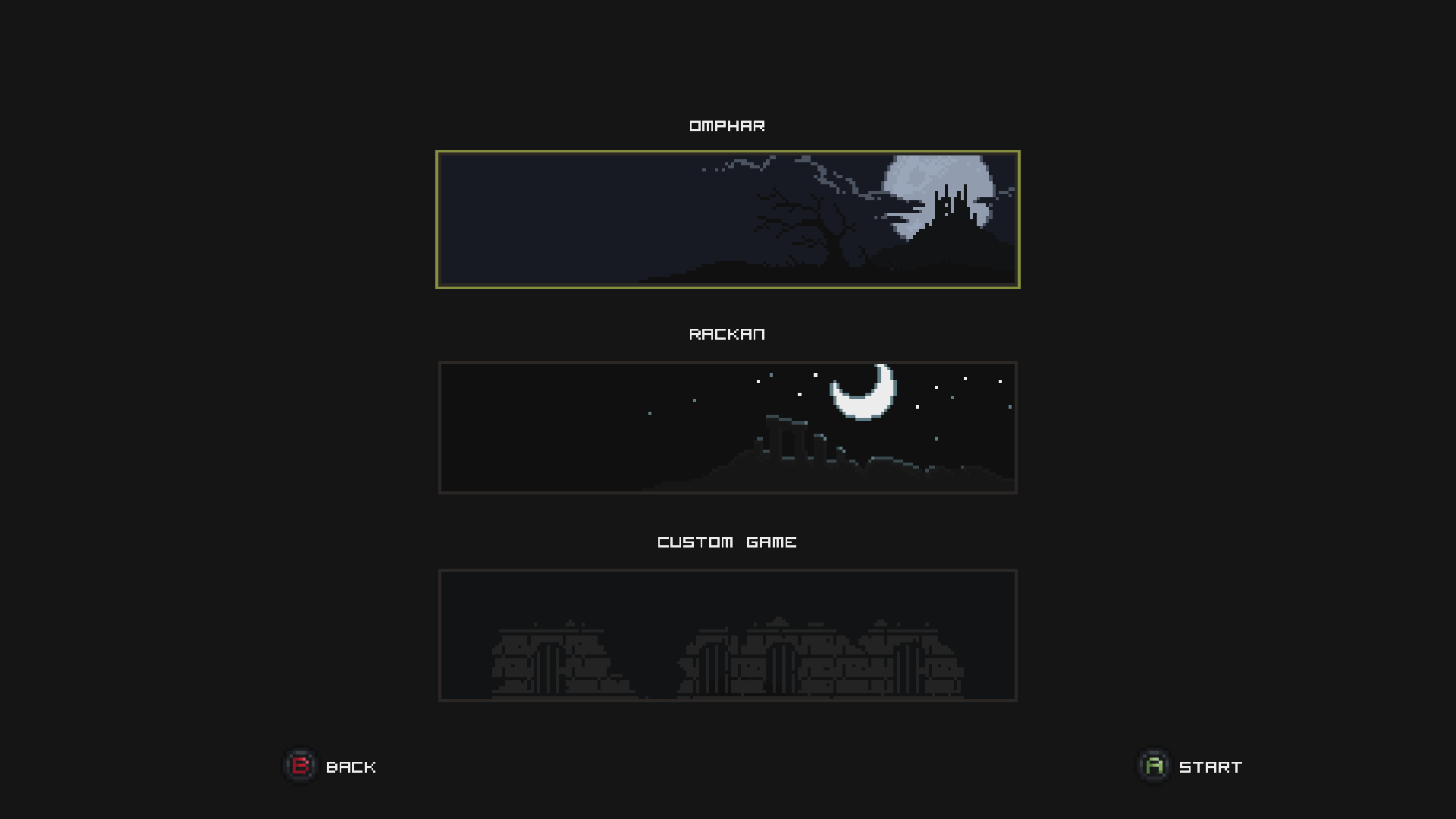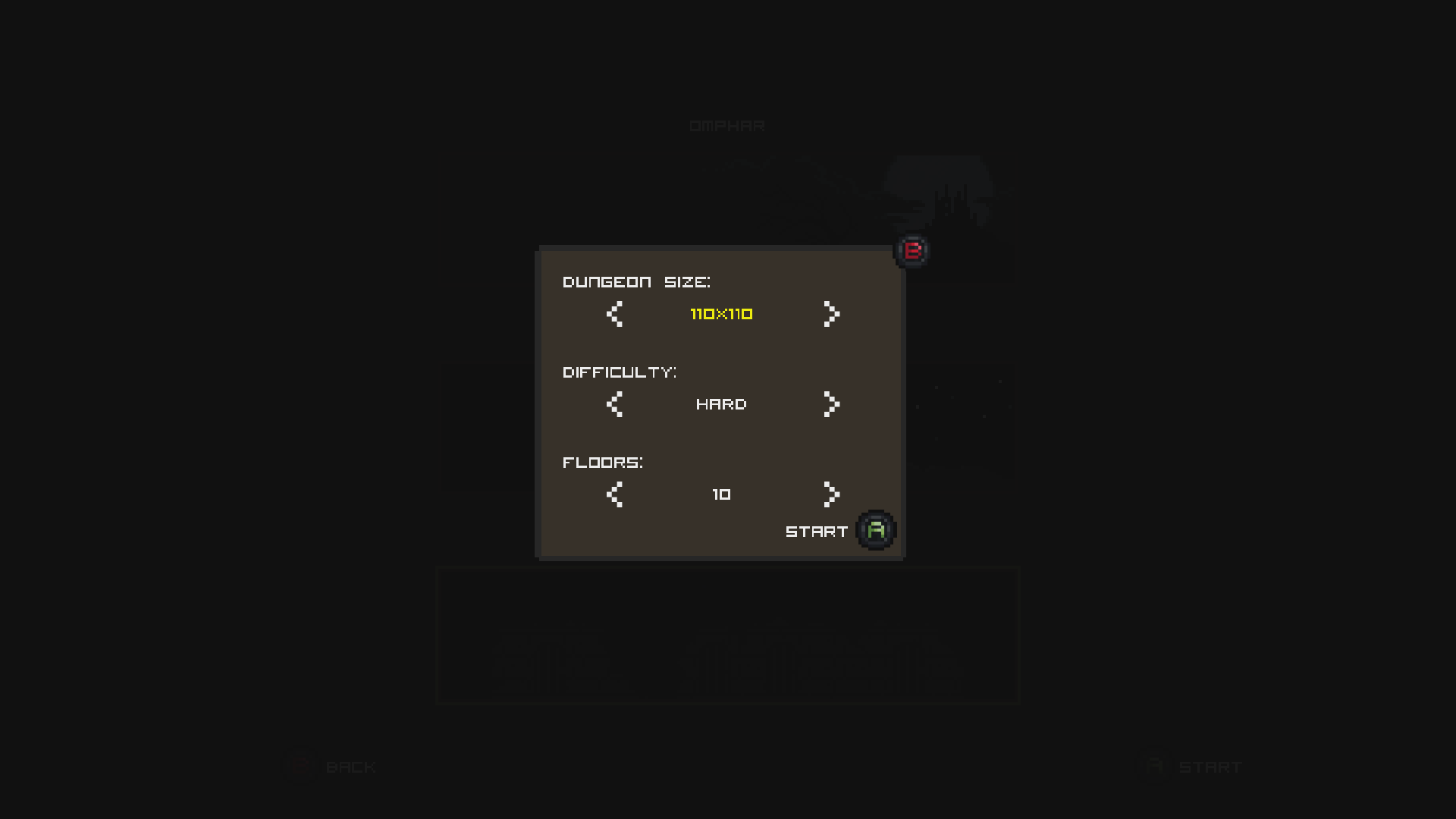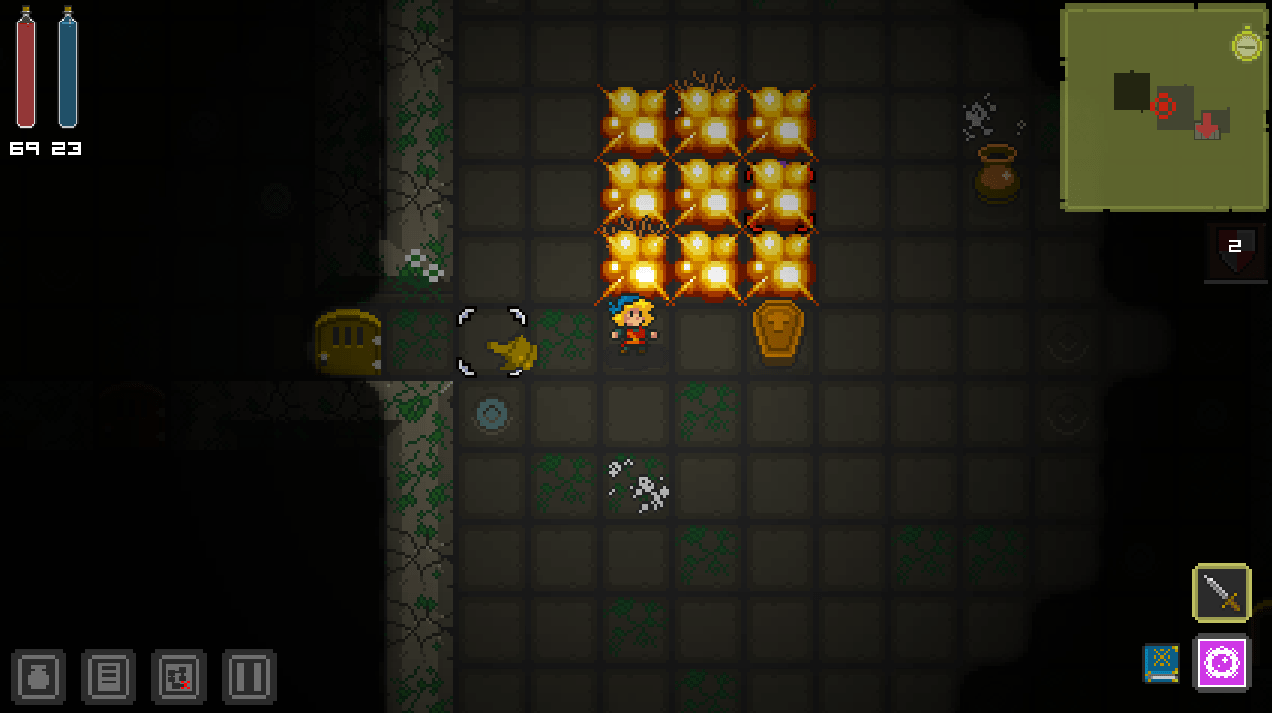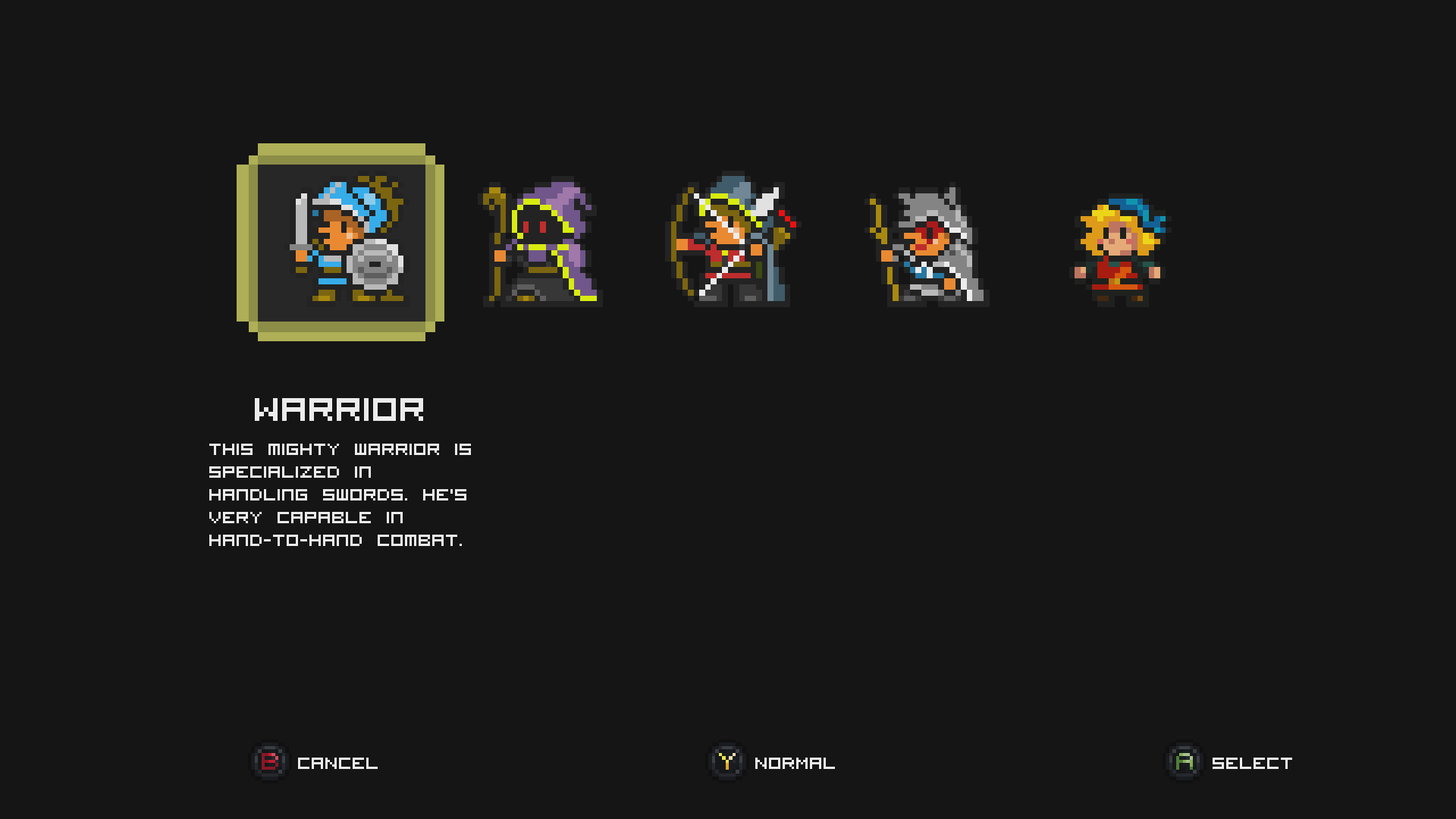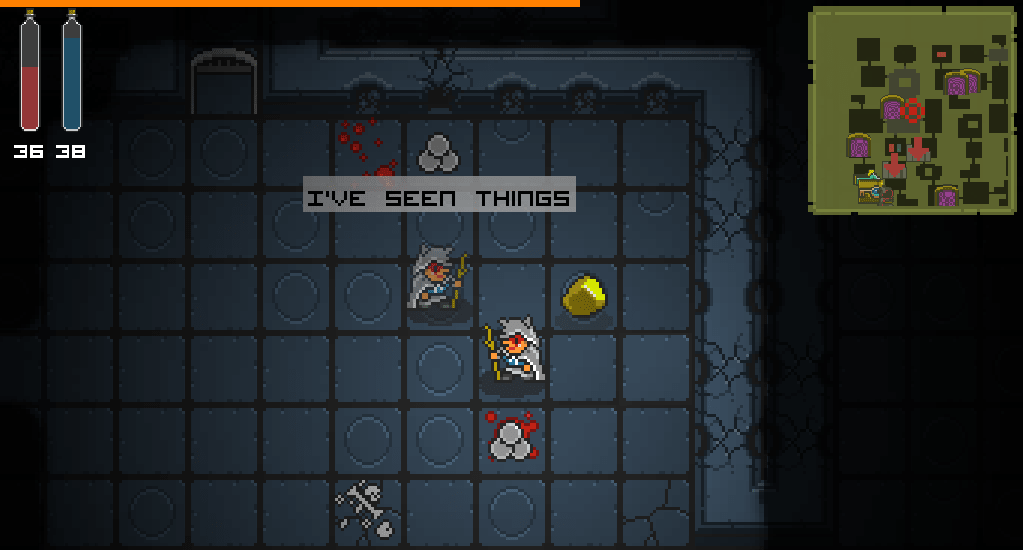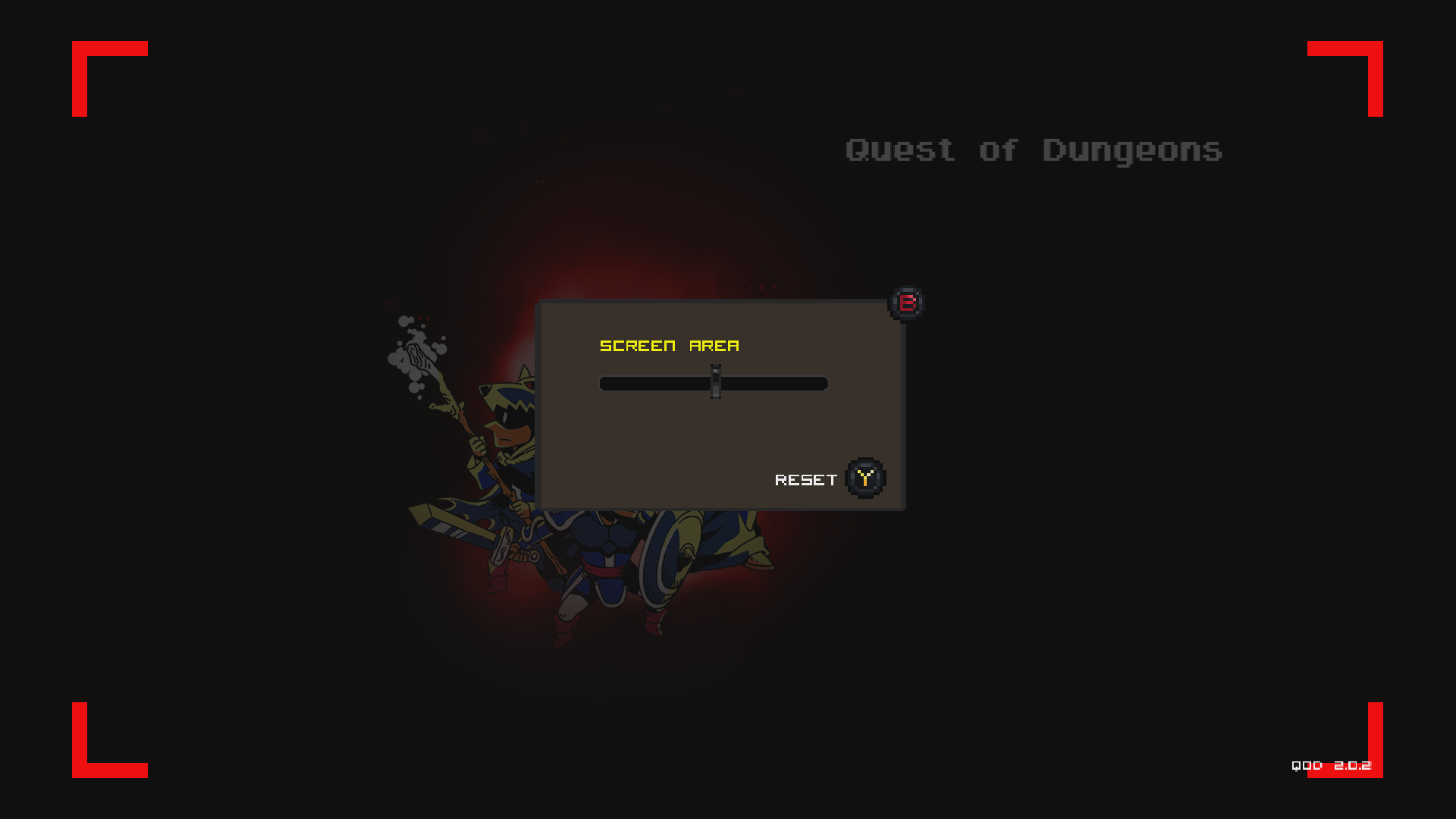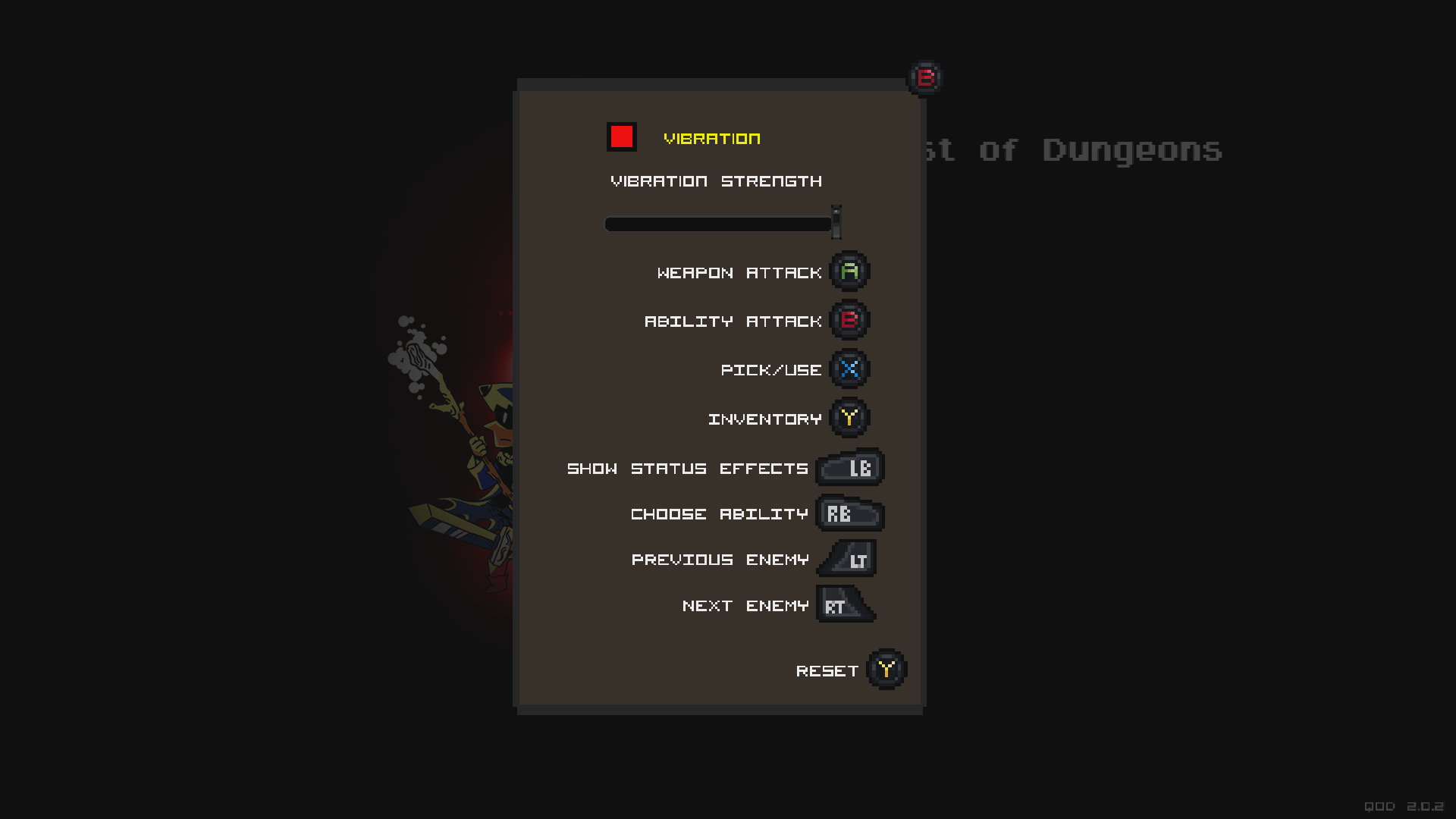I’ve been talking about some of the new stuff here and then, but it’s time to show the Xbox version in more detail. A lot of the UI was remade to allow proper gamepad support, several bugs and tweaks were made, and even new features. Lets take a closer look.
In game
First of all, here’s how it looks in game, a very minimalist UI if I might say so.
Next the new Inventory system, instead of several menus (that you could use the mouse with ease to navigate) everything was transformed to fit into a single big integrated menu to use with the Xbox one controller.
I also added a quick navigation menu to switch between skills, and while you can still use the above Inventory to access skills, this one proved quicker and less intrusive to switch during combat (even if the game is turn-based). You just press a key and voilá!
Some of the new features
New mansion and custom mode
After you finish Omphar you will have access to another new mansion called Rackan, and a custom game mode, where you can choose amount of floors (within a certain range), dungeon size and difficulty. Also in custom the floors themes are mixed in so you usually get a different “flavor” each time.
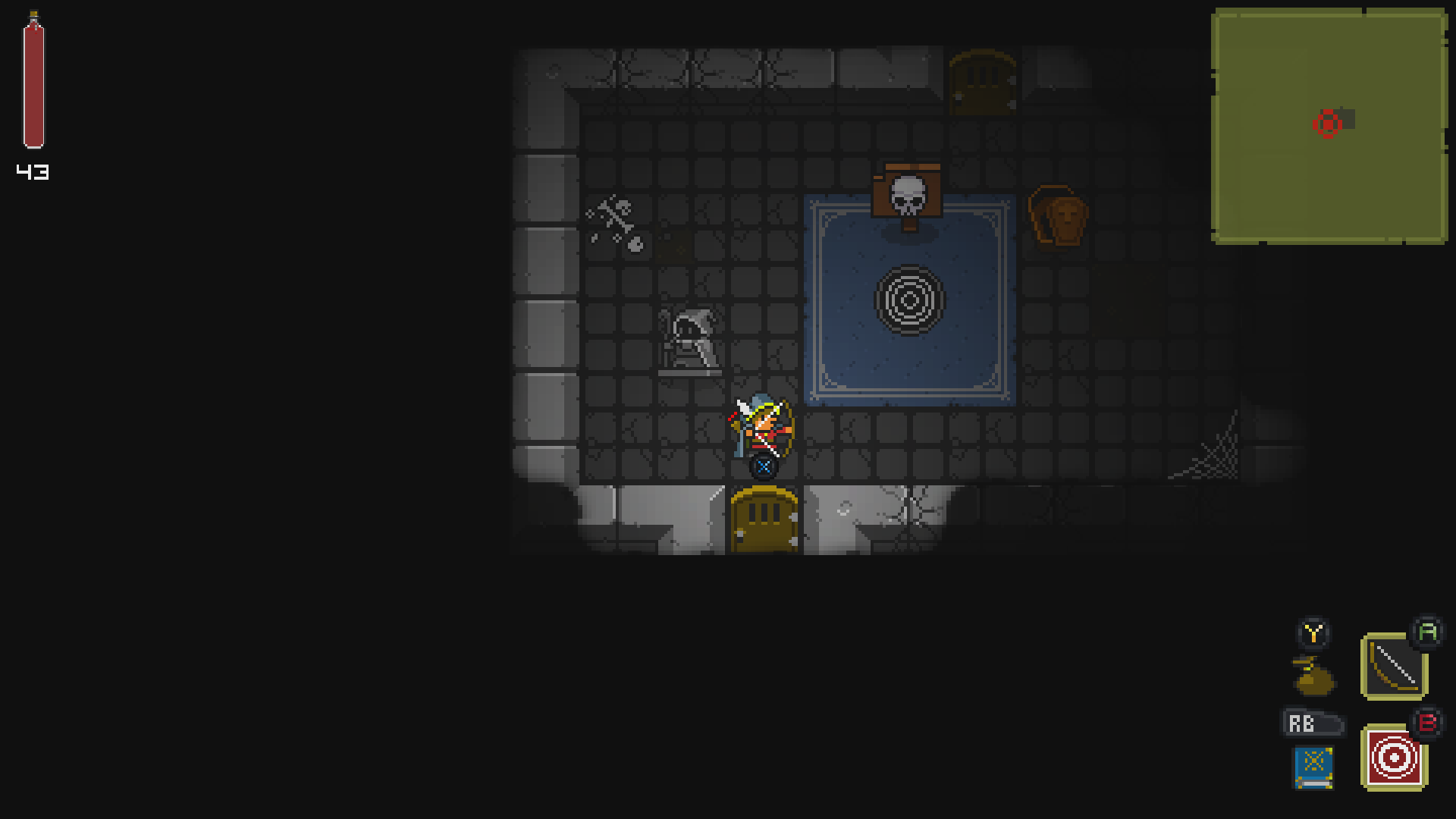
New class
Also after finishing the game you have access to the Necrodancer, which is a bonus character that mixes in several of the other classes, It’s very cool to play with especially if you played the original game.
Ghost Hero Another cool thing is that you can now find yourself in ghost from a previous run. When you die, your character goes into limbo, when you create a new dungeon there’s a chance you might encounter yourself. If you defeat your ghost you get everything he still has.
Settings
Main screen The main screen has a different image.
UI size
Because most people play far from the television all UI is scaled at 2x. However, if you connect your Xbox One to a monitor and play close, you can set to 1x (which I personally think it’s better for viewing up close). You can also scale the game itself to 2x if you prefer, again it’s a matter of personal preference, depending on your setup.
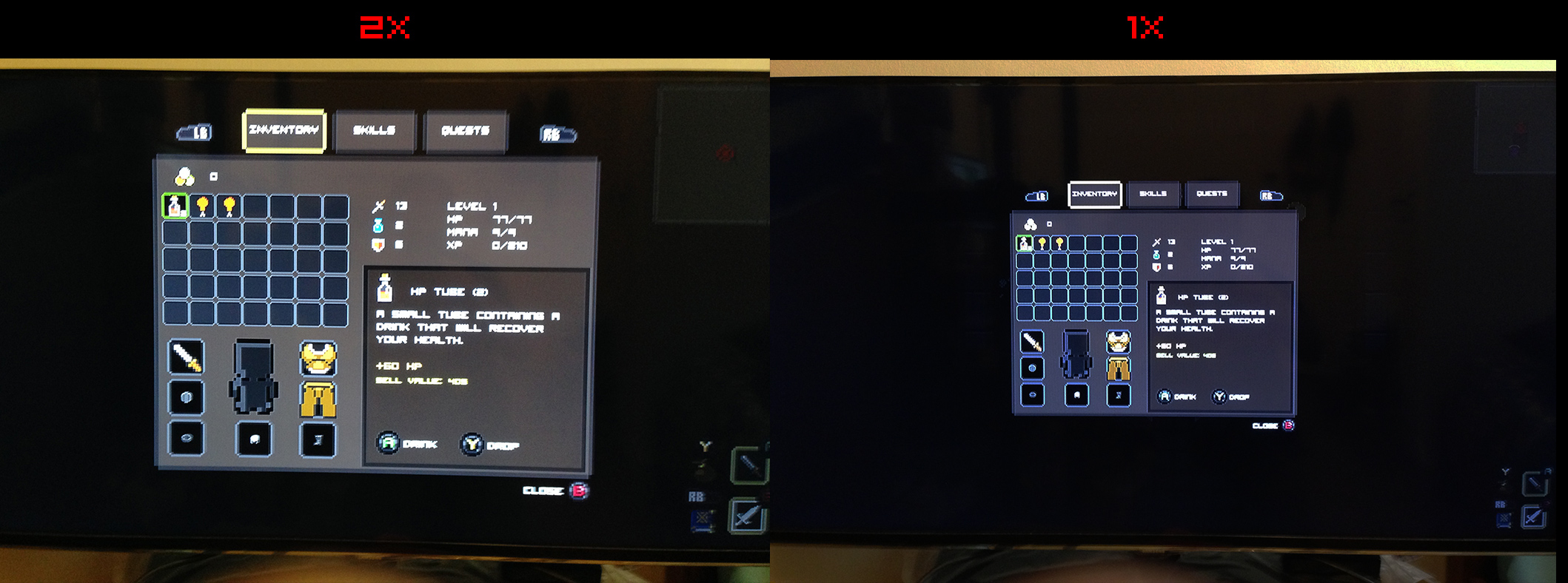
Screen area Since the Xbox version will be mostly to run on Television screens there are a couple of specific options, like a screen area, because some television cut a percentage of the screen, you have an option to put the UI on a smaller area.
Key Binding
There is a settings screen for rebinding some of the game controller buttons.
Language It’s possible to choose different languages (other than English)
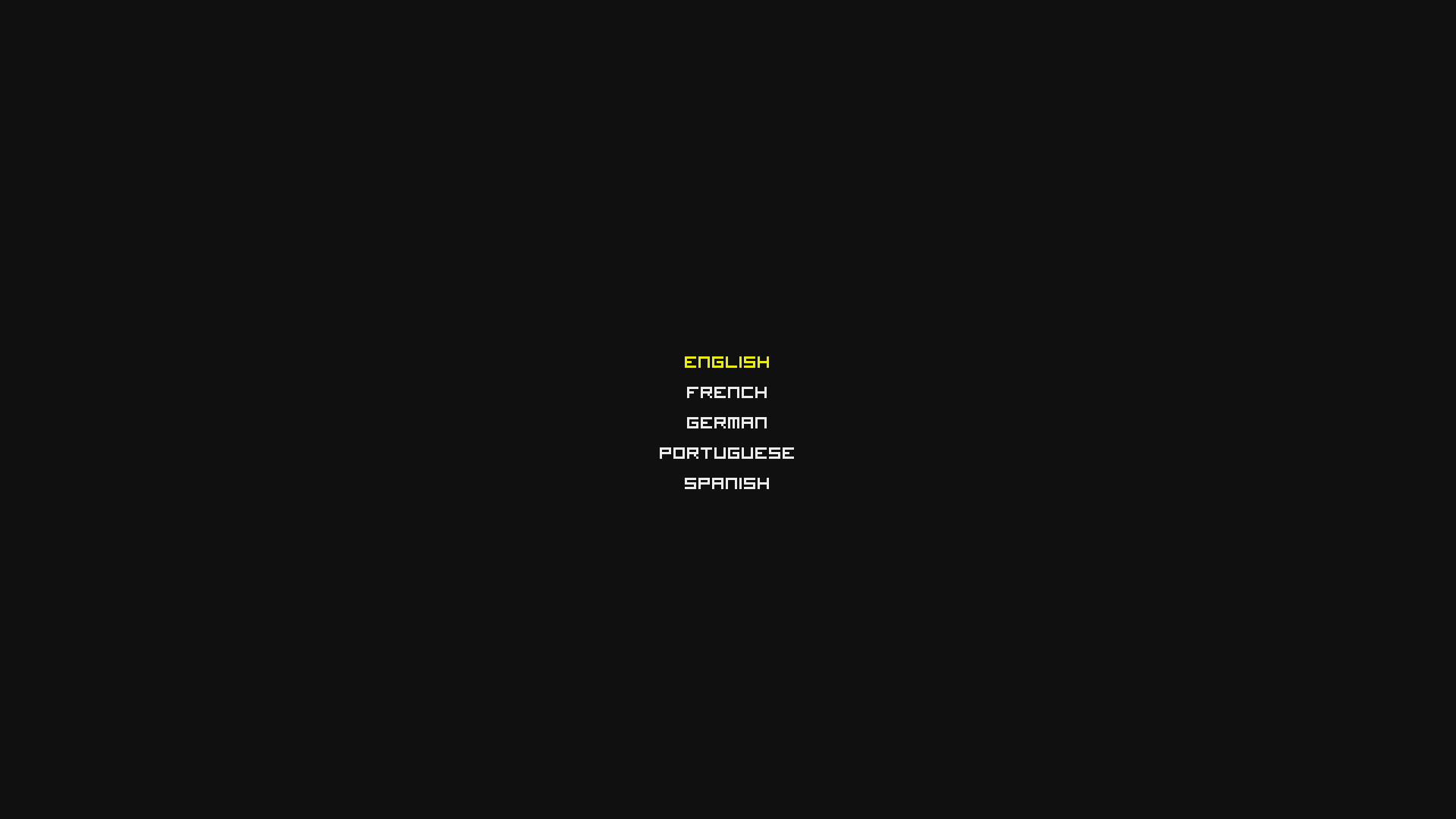
Oh and last but not least, here’s the game cover for Xbox One 🙂
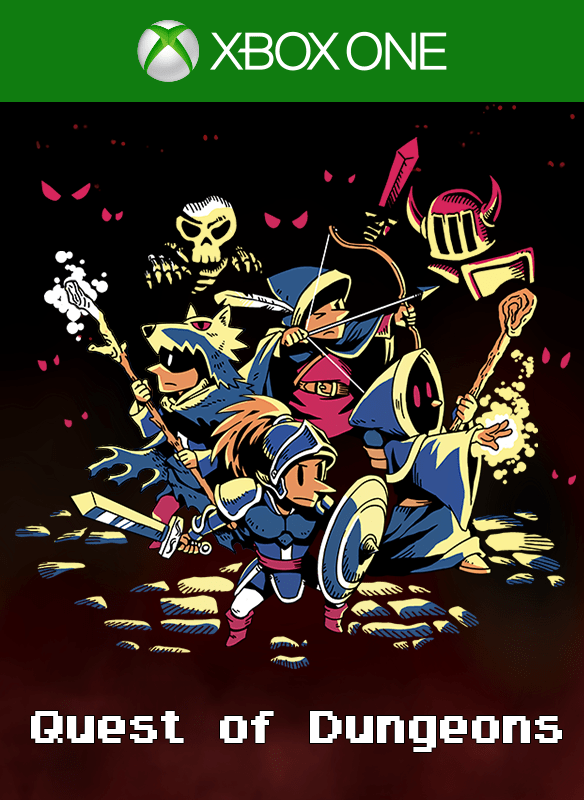
Also I want to show you what I’ve done to my own controller.
Awesome right?
And that’s it for now, there are several other tweaks and improvements, but I won’t get into detail. I hope this helps getting a better view of everything that I tried to bring to the XO version, to make it feel “at home”.
I’ll have more news soon.