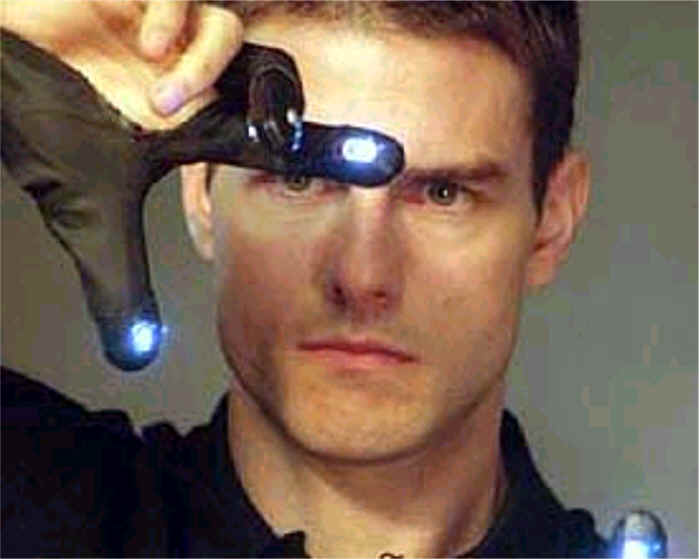I got this question the other day, how to track individual touches if you are using a couple of fingers for a game?
Actually it’s pretty easy if you can access the touch previous position and it’s current position.
Let’s start with a small class to store the information
class Touch
{
public: Touch(); ~Touch();
void update_position(float x, float y){ _current_position.x = x; _current_position.x = y; }
bool is_same_touch(float x, float y)
{
if(_current_position.x == x && _current_position.y == y) return true;
return false;
}
protected:
CGPoint _current_position;
};
Let’s a assume the “move” movement
- (void)touchesMoved:(NSSet *)touches withEvent:(UIEvent *)event
{
// Loop all touches
for (UITouch *touch in touches)
{
// Get current position in view
CGPoint touchPoint = [touch locationInView:self];
// Get previous position
CGPoint prevPoint = [touch previousLocationInView:self];
// compare with your stored touch
if(stored_touch->is_same_touch(prevPoint.x, prevPoint.y))
{
// Do stuff with the movement
// Update
stored_touch->update_position(touchPoint.x,touchPoint.y);
}
}
}
As you can see you now have for each touch it’s current and previous position. So by storing each touch you can later compare it’s current position with the new touch old position.