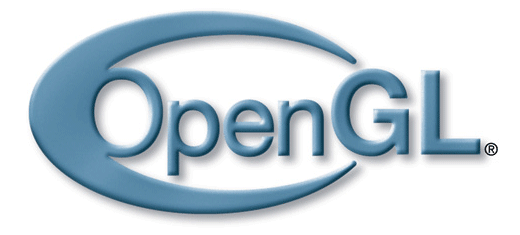So you can’t make a game without images, right? Well, actually you can but that’s another story.
But how can you load a jpg or a png and use then on OpenGLES?
First let’s make a simple class Texture2D
class Texture2D
{
public:
Texture2D(int id, int width, int height)
{
_textureId = id; _width = width; _height = height;
}
virtual ~Texture2D(void)
{
// Delete Texture from HGL Memory
glDeleteTextures(1, ((GLuint*)&_textureId));
}
int getTextureId() {return _textureId; }
protected:
int _textureId; // The reference ID of the texture in OpenGL memory
int _width;
int _height;
};
Now for the code to actually load the image
static Texture2D* iPhoneOperativeSystem::LoadImage(std::string imagefile)
{
// Id for texture
GLuint texture;
// Generate textures
glGenTextures(1, &texture);
// Bind it
glBindTexture(GL_TEXTURE_2D, texture);
// Set a few parameters to handle drawing the image at lower and higher sizes than original
glTexParameteri(GL_TEXTURE_2D,GL_TEXTURE_MIN_FILTER,GL_LINEAR);
glTexParameteri(GL_TEXTURE_2D,GL_TEXTURE_MAG_FILTER,GL_LINEAR);
glTexParameteri(GL_TEXTURE_2D, GL_GENERATE_MIPMAP, GL_TRUE);
NSString *path = [[NSString alloc] initWithUTF8String:imagefile.c_str()];
NSData *texData = [[NSData alloc] initWithContentsOfFile:path];
UIImage *image = [[UIImage alloc] initWithData:texData];
if (image == nil)
return NULL;
// Get Image size
GLuint width = CGImageGetWidth(image.CGImage);
GLuint height = CGImageGetHeight(image.CGImage);
CGColorSpaceRef colorSpace = CGColorSpaceCreateDeviceRGB();
// Allocate memory for image
void *imageData = malloc( height * width * 4 );
CGContextRef imgcontext = CGBitmapContextCreate( imageData, width, height, 8, 4 * width, colorSpace, kCGImageAlphaPremultipliedLast | kCGBitmapByteOrder32Big );
CGColorSpaceRelease( colorSpace );
CGContextClearRect( imgcontext, CGRectMake( 0, 0, width, height ) );
CGContextTranslateCTM( imgcontext, 0, height - height );
CGContextDrawImage( imgcontext, CGRectMake( 0, 0, width, height ), image.CGImage );
// Generate texture in opengl
glTexImage2D(GL_TEXTURE_2D, 0, GL_RGBA, width, height, 0, GL_RGBA, GL_UNSIGNED_BYTE, imageData);
// Release context
CGContextRelease(imgcontext);
// Free Stuff
free(imageData);
[image release];
[texData release];
// Create and return texture
Texture2D* tex = new Texture2D(texture,width, height);
return tex;
}
So right now you can do something like
Texture2D* tree_image = iPhoneOperativeSystem::LoadImage("tree_image.jpg");
For drawing, before sending your primitives just do something like:
glBindTexture(GL_TEXTURE_2D, tree_image->getTextureId());
This code should work on all iOS devices