I decided to try Google Chrome today and was pleasantly surprised with it’s speed on loading pages. And I started seeing how slow my Firefox was. At first I thought that it might have something to do with the plugins I have, but then again they are very few, just Echofon, Firebug and Xmarks. So after a little digging I came up with a way to speed up Firefox 3, turn out it was all in the options =)
- Open Firefox, and type about:config in the address bar. Don’t worry about the warning that comes out.
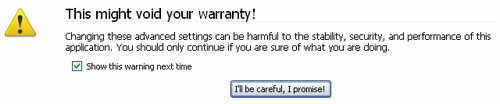
- Use the filter above to find network.http.pipelining and set it to True by double clicking on it.
- Create a new boolean value named network.http.pipelining.firstrequest and set that to True, as well.
- Find network.http.pipelining.maxrequests, double click on it, and change its value to 8.
- Now look for network.http.proxy.pipelining and again set it to True.
- Create two new integers named nglayout.initialpaint.delay and content.notify.interval, setting them to 0.
Now restart your browser and see the results, mine is way faster loading stuff. Hope this helped.